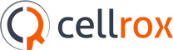Citi invited Ranit Fink, co-founder of Cellrox, to talk about Cellrox’s unique technology and how it benefits both the enterprise and the BYOD user. Ranit stressed that the successful BYOD strategy lies in achieving a great user experience while keeping the enterprise safe and illustrated some of the most important elements.
There are billions of mobile phone users all over the world who are taking their phones everywhere they go, including the workplace. The line between work and personal use is quickly growing invisible. So quickly, that 89% of enterprises allow devices to connect to their networks, and 65% also allow BYODs to connect. This trend allows for increased security risks for the enterprise. Even with security measures set to prevent attacks, employees are not always aware of the enterprise’s security when using their own device to download a new app, or to open an email from a friend containing a possible malware link. Moreover, it is noted that BYODs contributed to security incidents in 71% of enterprises and 51% of these enterprises suffered data loss from an employee using an unsecure device.
How can an enterprise maintain security and allow its employees to connect to their network at the same time? How can the employee keep their personal activities private, while still using their smartphone for work? In knowing that success lies in the user experience, Cellrox solves these problems by adhering to the following principles:
Persona Identification – The persona in use must always be obvious to the user. No one wants to accidentally send the grocery list to the boss.
Multi-Persona Tasking – Users prefer to be able to constantly see the persona that is not actually in use. They need to be aware of what is happening in the background. We fixed this by extending the status bar to reflect multiple personas at the same time. The right side of the status bar is color coded to tell the user which persona they are using at any given time, while the left side of the status bar, appearing in a different color, displays notifications from the background persona. The user always knows which persona they’re using, and also, what is happening in their background persona.
Persona Transference – Users want to have the power to shift personas at any time, without a multi-step process. Transference is easily achieved by either touching the status bar, or, double clicking the home button. During testing of the technology it was discovered that users primarily remained in their private persona, and used the work persona for specific applications, such as email. Cellrox designed a shortcut on the homepage that allows users to instantly connect to their work email, in a secure setting, by clicking on the email icon displaying a briefcase.
Fluidity with native UX – It is important to stay true to the device’s native set up so that the user is comfortable with their own device. Our technology is specifically designed to allow for native performance of the device, no matter how many virtual forms are running on it at any given point in time. We believe that a great deal of innovation went into the design of Android’s smartphones, and that our technology needs to adhere to the Android’s design.
Policy – To maintain a relevant user experience each persona should have its own policy applied. With Cellrox, enterprises can determine how the policies of the device interact with the persona of the employee, so that multiple personas can share one device. For example, the enterprise can limit the work persona to connect through a specific VPN, and not to any Wifi hotspots. On the other hand the personal persona, outside of a secure network, can connect to any network available. Separate personas can also have unified entities, such as contact lists, call logs and message logs. When a user receives a call, they can identify the caller no matter which persona they are using without compromising the security of the enterprise.
So, employees can carry one mobile device, with multiple personas, without compromising security, native performance, or user experience. In the case of partial or complete sharing, depending on the policies of the enterprise, the user can receive calls, browse the web, email, and text, in the personal persona, in complete privacy. Employees can happily chat with friends while the security of the enterprise is maintained.
Finally, it is also to be noted that Cellrox’s technology is not just for smartphones. Unlike a phone with one user, and multiple usages, tablets often have multiple users. With Cellrox, tablets can have personas for each user. Users can share the device without fear of their information being deleted since each user has different settings, a different password and different accounts. The technology also works with gaming personas on multiplayer stations, or for setting up a child’s persona, where parents can set limits and maintain the system’s security from sticky fingers watching cartoons.
Cellrox is accessible, comprehensive, and maintains the user experience, and enterprises are assured that their data and network are always safe and secure. Check out the demo to see how easy it is!